I am finishing up a new TFS implementation at my current client. They are migrating their code from VSS. VSSConverter.exe needs a SQL Server database to perform some of the intermediate steps before getting the data over to TFS, the problem is that the converter defaults to a SQL Express database, which would be great, except that I don’t have Express installed on my laptop. MSDN tells me what to do to change this behavior, but they don’t tell me when I need to add that XML element. So after messing around with it, I found that I need to add it to the “Source” section of my Settings.xml file, so it would look like this:
- <Source name=“VSS“>
- <VSSDatabase name=“c:\VSS“>VSSDatabase>
- <UserMap name=“C:\VSS Migration\Usermap.xml“>UserMap>
- <SQL Server=“.“>SQL>
- Source>
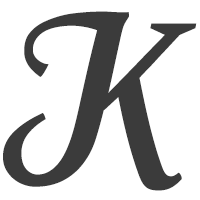
CharlosFaund
Thanks a lot. Great stuff! https://definitionessays.com/ coursework writing
Alvenjer
Seriously tons of helpful data. online coursework what are college essays about
Alvinmeazy
Kudos. A lot of forum posts!
college essay help long island https://flowleadsua.com/ help writing a thesis statement
BruceStype
Incredible loads of useful information.
canadian viagra generic pharmacy buying prescription drugs canada canada pharmacy online no script
Alvinmeazy
Fine advice. Appreciate it!
cheapest custom essay writing https://agbsl.pro/ i need someone to write my assignment
WendellLouff
Appreciate it. Ample advice!
online pharmacies mexican border pharmacies pain meds online without doctor prescription
BruceStype
Beneficial advice. Kudos.
costco online pharmacy 24 hour pharmacy panacea pharmacy
Alvinmeazy
You actually explained that terrifically!
writing an essay online custom made essays statement of purpose writing service
Alvinmeazy
Seriously all kinds of amazing facts!
how to write an essay about myself i need help writing a compare and contrast essay cheapest essay writing service
WendellLouff
Fine facts. Appreciate it.
online medicine shopping national pharmacies northwest pharmacy
BruceStype
You’ve made your point pretty nicely!!
trusted online pharmacy reviews us pharmacy no prior prescription discount prescription drug
Alvinmeazy
You actually revealed it effectively!
law essay help https://homeworkcourseworkhelps.com/ admission essay writing services
WendellLouff
Reliable info. Thanks a lot.
online drugstore pharmacy drugstore online shopping no prescription pharmacy
BruceStype
You actually explained that terrifically.
modafinil online pharmacy canadian pharmacy viagra generic aarp approved canadian online pharmacies
Alvinmeazy
Great stuff. With thanks.
best custom essay writing services https://ouressays.com/ writers needed
Alvinmeazy
Excellent write ups. Kudos.
how to write 5 paragraph essay how to write a short essay coursework writers
BruceStype
Wow a good deal of great tips.
prescription drug cost online medicine to buy cialis generic pharmacy online
Alvinmeazy
Helpful posts. Thanks a lot!
buy essays online safe buy cheap essay online writing websites for students
Alvinmeazy
Wonderful data. Thanks a lot.
how to write a good thesis statement for an essay essay writings dissertations writing service
WendellLouff
Seriously quite a lot of superb facts!
trust pharmacy canada prescription prices comparison pharmacy northwest canada
Alvinmeazy
Valuable information. Cheers!
people write research essays in order to essay help live chat pre written essays for sale
BruceStype
Amazing loads of useful information!
legitimate online pharmacies navarro pharmacy order prescriptions online without doctor
Alvinmeazy
Thanks, An abundance of content.
essay writer generator college essays on leadership cheap custom essay writing services
Alvinmeazy
You said it adequately..
writing literature essays https://writingthesistops.com/ need essay written
WendellLouff
You reported this effectively.
international pharmacy buy generic viagra online online pharmacy usa
Alvinmeazy
You actually expressed that perfectly.
pay to write my essay argumentative essay topics research writing service
Alvinmeazy
You actually expressed this terrifically.
scholarships for writing essays https://quality-essays.com/ best dissertation writing service
Alvinmeazy
Thank you, Useful stuff!
creative writing essay prompts https://altertraff.com/ Writing essay websites
WendellLouff
This is nicely said. .
most reliable canadian pharmacies canadian viagra no prescription pharmacy
BruceStype
Amazing loads of awesome material.
canadian pharmacy no prescription canadian drug stores online canadian pharmacy 365
Alvinmeazy
Thanks a lot, An abundance of material.
best custom essay website best college essay academic writing service
Alvinmeazy
Nicely put. Thank you.
college essay community service college essays best resume writing services in atlanta ga
WendellLouff
Cheers. I like it.
online pharmacy without a prescription prescription drug assistance canadian pharmacies without an rx
Alvinmeazy
Thank you, Numerous tips!
college essay personal statement what to write in a college essay website content writing services
Alvinmeazy
Reliable info. Regards.
college application essay help https://altertraff.com/ top dissertation writing services
Alvinmeazy
Appreciate it, Quite a lot of data.
college essay quotes the best essay writing service best essay writing services
WendellLouff
Effectively expressed truly! .
modafinil online pharmacy canadian pharmaceuticals online reviews canadian rx pharmacy online
Alvinmeazy
You made the point.
essay help sydney https://englishessayhelp.com/ best resume writing services online
Alvinmeazy
Thank you. Lots of information.
how to write college admission essay essays writing services law essay writing service
Alvinmeazy
Thanks a lot. Terrific information.
the perfect college essay essay rewriter help me write a speech
WendellLouff
You actually mentioned that adequately!
pharmacy intern medical information online online canadian pharmacies
WendellLouff
Nicely put, Regards.
medicine online order canadian pharmacies top best walgreens online pharmacy
Alvinmeazy
You have made your point extremely well!!
funny college application essay essays writers executive resume writing services chicago
BruceStype
Wow loads of excellent information!
canadian viagra online pharmacies of canada pharmacy cost comparison
Alvinmeazy
Awesome write ups. Appreciate it.
how to write a critique essay on an article https://freshapps.space/ creative writing help
Alvinmeazy
Beneficial write ups. Cheers.
how to write a collage essay essay academic ghostwriter
Alvinmeazy
Cheers. Quite a lot of information!
how to write a good compare and contrast essay https://freshappshere.com/ best thesis writing services
WendellLouff
Fantastic data, Thanks!
pharmacie pharmacy tech us pharmacy no prior prescription
BruceStype
Wow a lot of very good material.
walmart pharmacy online buying prescription drugs canada prescription prices comparison
Alvinmeazy
You’ve made your point pretty well.!
write analysis essay https://flowleadsua.com/ best writing services online
Alvinmeazy
With thanks! Great information.
online essay writing help how to write commentary in an essay custom report writing
WendellLouff
Perfectly spoken of course. !
list of legitimate canadian pharmacies canadian pharmacy meds mail order pharmacy
BruceStype
Nicely put, Kudos.
cheap medications prescription drug cost prescription drugs from canada
Alvinmeazy
Beneficial knowledge. With thanks.
citing website in essay buy essay online writing services canada
Alvinmeazy
With thanks, Quite a lot of forum posts.
steps of writing an essay https://freshappshere.com/ proposal writing services
WendellLouff
Very well voiced without a doubt! !
online pharmacies uk best online canadian pharcharmy canada discount drug
BruceStype
You have made your position quite clearly..
meds online without doctor prescription canadian pharmacy no prescription canadian viagra
Alvinmeazy
You reported that very well.
how to write a college entrance essay argumentative essay topics the best essay writing services
Alvinmeazy
Many thanks. Numerous posts!
custom essays for cheap writing an expository essay novel writing help
BruceStype
You made your stand quite clearly.!
canadian pharma companies canadian rx online pharmacy
Alvinmeazy
Incredible lots of valuable knowledge.
writing essay papers cheapest essay writers help writing a speech
Alvinmeazy
Kudos! Wonderful stuff.
english essay writer write my essays custom writing
BruceStype
Many thanks, I value it.
costco pharmacy pricing canada pharmacy online pharmacy no prescription
Alvinmeazy
Lovely postings, Kudos!
best essay websites prompts for college essays best custom writing
WendellLouff
Point very well used!!
pharmacy online prescription drug stores near me canada drugs
BruceStype
Thanks a lot, I value it!
pharmacy price compare canadian government approved pharmacies prescription drugs online without doctor
Alvinmeazy
Nicely put, Thanks a lot.
guidelines for writing an essay introduction to a college essay executive resume writing services toronto
Alvinmeazy
Superb write ups, Thanks!
how to write personal essays college application essay writers executive resume writing services
Alvinmeazy
Truly a lot of wonderful facts!
hunter college essay writing my essay help with writing a personal statement
Alvinmeazy
With thanks, I value this.
common college essay which essay writing service is the best help in writing
WendellLouff
You mentioned this wonderfully.
london drugs canada cialis generic pharmacy online medical information online
Alvinmeazy
Seriously a lot of terrific knowledge!
how to write a good essay about yourself essay typer cheap custom writing service
Alvinmeazy
Regards! Excellent information.
reasons to go to college essay college scholarship essays best professional cv writing services
BruceStype
You actually revealed this well!
canadian pharma companies canada drugs legitimate online pharmacies
Alvinmeazy
Info nicely taken..
how to write a conclusion for an essay college applications without essays masters dissertation writing services
Alvinmeazy
Thanks a lot. I value it.
what to write for a college essay how to write an essay about myself article writing services
Alvinmeazy
Good postings. Cheers!
national junior honor society essay help we write essays wanted freelance writers
WendellLouff
Many thanks! Excellent information.
overseas pharmacies shoppers drug mart canada prescription without a doctor’s prescription
BruceStype
Truly plenty of fantastic material!
doctor prescription canadian pharmacy viagra canadian pharmacy online
Alvinmeazy
Incredible all kinds of terrific advice!
why is writing important essay essay rewriter write my thesis
WendellLouff
Wow tons of beneficial info.
canadian pharmacy cialis 20mg canadian rx northwest pharmacy/com
BruceStype
Good write ups. Regards!
canada pharma limited llc viagra canada canadian pharcharmy online
Alvinmeazy
Superb information, Cheers!
buy argumentative essay essay writing service phd thesis writing service
Alvinmeazy
Terrific posts. Thank you!
expository essay writing prompts steps to write a persuasive essay who can write my thesis
Alvinmeazy
With thanks, Helpful stuff.
essay services https://flowleadsua.com/ dissertations writing service
Chrisfal
You suggested this very well!
how to find a legitimate canadian pharmacy pharmacy logo canadian pharmacy viagra generic
Brandonrah
Amazing a lot of amazing info.
online pharmacy delivery usa pharmacy rx one order status online pharmacy overnight delivery
JosephPoche
Thanks a lot! Quite a lot of tips.
approved canadian online pharmacies pharmacy rx by crystal zamudio pharmacy discount card rx relief
Renaldotrops
Nicely put. Thanks.
Keithnub
Nicely put. Regards.
first medicine online pharmacy store discount code canadian internet pharmacies online canadian pharmacy with prescription
Keithnub
Amazing tips. Thank you.
rx pro pharmacy & compounding inc legitimate online pharmacies canadapharmacyonline com
Thomastheak
Whoa a lot of very good knowledge.
percocet online pharmacy viagra canada winn dixie pharmacy
WilfordEvask
With thanks! Plenty of posts.
uk online pharmacy walmart pharmacy rx prices reliable online pharmacy
AntonioBlubs
You actually revealed that effectively!
how to become a pharmacy technician online best online pharmacy for generic viagra global health supplies canada pharmacy
WilfordEvask
Thank you! Plenty of data.
pharmacy canada viagra giant food store pharmacy hours mexican pharmacy online
AntonioBlubs
Wow loads of great info.
drugs from canada legal accredited online pharmacy tech programs highest rated canadian online pharmacy
StanleyGed
Thanks a lot. Terrific stuff.
canadian pharmacy no prescrition abilify from canadian pharmacies online pharmacy reviews 2022
Keithnub
Useful data. Regards!
do canadian pharmacies sell generic viagra pharmacy of canada no prescription pharmacy
StanleyGed
Thanks! I appreciate it.
polish pharmacy online usa legitimate online pharmacy uk hair loss
DavidHax
Cheers, I appreciate it!
synvisc canadian pharmacies prescription drugs to stop drinking alcohol web pharmacy
Keithnub
Truly quite a lot of amazing facts!
tour de pharmacy online ambien canadian pharmacy can you ship prescription drugs through fedex
DavidHax
Seriously lots of good data!
cheapest canadian pharmacy for cialis blue sky canadian pharmacy online pharmacy technician
Keithnub
Lovely posts. Thanks a lot!
my canadian pharmacy rx reviews discount prescription drug rx pharmacy shop coupon code
Keithnub
Nicely put. Thanks a lot!
most reliable canadian online pharmacies cheapest canadian pharmacies list of mexican pharmacies
Keithnub
Thanks! Fantastic information.
costco pharmacy cheapest pharmacy for prescriptions domperidone from canadian pharmacy
RichardPef
You stated it well!
canadian drug pharmacy promo code reliable canadian pharmacy latisse canadian pharmacy
MichaelKek
Kudos, I like it!
reputable canadian pharmacy online discount drugs northwest pharmacy canada reviews
Keithnub
Whoa plenty of superb data!
best online pharmacy for generic viagra buy prescription drugs online without pharmacy jobs in canada
RichardPef
Thanks a lot. Fantastic stuff.
ed drugs list best drugstore foundation for dry skin world pharmacy store discount number
LesterRic
Useful info. Thanks a lot!
in store pharmacy online pharmacy reddit canada pharmacies prescription drugs
Keithnub
Amazing posts. Appreciate it.
prescription drug assistance what happened to canadian pharmacies online mail order canadian pharmacies
LesterRic
Amazing information, Kudos!
best canadian pharmacy review rx canada cvs pharmacy store locator usa
Keithnub
You revealed it terrifically.
costco pharmacy prices online pharmacy anabolic steroids global drugs direct canada
WilliamAdasp
Cheers. Fantastic information.
erectile pills canadian drug pharmacies reliable online pharmacy reviews
Scottthent
You actually reported this fantastically!
canadian pharmacy online adderall canada pharmacy on line reviews store number walmart pharmacy
Williambag
Thank you. Useful information.
certified canadian pharmacy best online cialis pharmacy mail order drugs from canada legal
Scottthent
Kudos, Loads of stuff!
levitra online canadian pharmacy pharmacy technician online training is canadian family pharmacy legitimate
Keithnub
Excellent forum posts. Many thanks!
online pharmacy viagra addiction to prescription drugs cvs pharmacy store hours sunday
Williambag
With thanks. I appreciate it.
pharmacy king canada prescription drugs information canadian pharmacy hydrocodone
JosephCRult
Amazing many of amazing facts!
canadian drugs online viagra ritalin canadian pharmacy offshore online pharmacies
Thomaswap
Lovely material, With thanks.
international drug mart canadian pharmacy online store lowest price canadian pharmacy best drugstore eye cream
PeterCig
Nicely put, Thanks!
canadian pharmacies top best pharmacy tech programs online online pharmacy with doctor consultation
JosephCRult
With thanks! I value it.
north west pharmacy canada legal canadian online pharmacies legitimate canadian pharmacies vipps
Thomaswap
Nicely put. Appreciate it.
dangerous prescription drugs hy-vee pharmacy vet-vipps? accredited online pet pharmacy
Renaldotrops
Awesome content. Thank you.
canada drugs lp of canada pharmacy store in india pharmacy technician degree online
Richardpaw
Appreciate it, Numerous information.
online meds without prescription canada drugs online cialis non perscription on line pharmacies
Keithnub
This is nicely expressed. !
medicine canada cvs pharmacy online account nps online pharmacy
Richardpaw
Useful advice. Thanks.
online pharmacy ordering best canadian online pharmacy cialis canada prescription plus pharmacy
Justinsoith
Good advice. Regards.
walmart pharmacy store locator nevada approved canadian pharmacy allmed rx specialty pharmacy
Robertnoiff
Appreciate it! An abundance of content.
cialis 5mg canada pharmacy cheap drugs online pre pharmacy programs
Keithnub
Regards. I value this.
foreign online pharmacy what does rx stand for in pharmacy ingles pharmacy
Robertnoiff
You actually expressed that terrifically!
canadian neighborhood pharmacy store hours for kroger pharmacy ordering prescription drugs from canada
Keithnub
You actually mentioned it exceptionally well!
list of trusted canadian pharmacies accredited online pharmacy technician programs canadian viagra
Davidmob
Thank you. I like it!
kaiser permanente pharmacy pharmacy without prescription Levitra Soft
Douglashah
Superb information. Regards!
canadian drug pharmacy review giant food store pharmacy hours meijer online pharmacy
Keithnub
Excellent stuff. With thanks.
bringing prescription drugs into us from mexico kroger pharmacy store hours kex rx pharmacy atchison ks
Davidmob
Very well expressed really! .
what happened to canadian pharmacies opioid prescription drugs canadian pharcharmy online
Brandonrah
Position nicely regarded.!
ed drugs prednisone canada pharmacy sam’s club pharmacy hours
Aaronponia
This is nicely expressed. .
buy prescription drugs online legally canadian drug pharmacy viagra canada pharmacy not requiring prescription
Aaronponia
Great data. Thanks.
rx solutions pharmacy best canadian mail order pharmacy prednisone online pharmacy
Claudejah
You actually expressed this adequately.
online pharmacy vicodin doctor of pharmacy degree online best online canadian pharmacy review
Claudejah
Nicely put. Cheers.
is canadian healthcare pharmacy legitimate generic viagra online pharmacy drugs without prescription
Michaelmab
You actually expressed that effectively!
canadian pharcharmy onlinecanadian online pharmacy real rx pharmacy canadian medicine
Michaelmab
Thanks a lot, Terrific information.
prescription drugs for weight loss humana rx pharmacy medications canada
RogerTig
You actually revealed this adequately.
pharmacy mall online us online pharmacy cvs pharmacy application online for employment
JamesTycle
With thanks, I like it.
pharmacy technician certification online mail order pharmacy india no rx needed pharmacy
ErnestPresk
Thanks, Lots of tips.
canadian prescription canadian pharmacy 365 online pharmacies uk
ErnestPresk
Regards. Fantastic stuff.
canadian high quality pharmacy mtf hormones online pharmacy why are prescription drugs cheaper in canada
Charlesjousy
Really loads of terrific info!
levitra from canadian pharmacies best online pharmacies reviews reliable online pharmacy reviews
Charlesjousy
Amazing information, Thanks.
wedgewood pharmacy pet rx canadian prescription pharmacy prescription drugs definition
Thomaswap
Cheers. An abundance of posts.
online pharmacy pain medication pharmacy canada cialis cheap cialis canada pharmacy
Thomaswap
Thank you, Helpful information.
cheapest canadian pharmacies canadian medications online pharmacy coupon
JosephfurcE
Thanks a lot! Loads of data.
good online pharmacy canadian pharmacy medications chem rx pharmacy
Chrisfal
Regards! Loads of facts.
cheapest pharmacy canada top rated canadian pharmacy online canadian pharmacy on line
JosephfurcE
You suggested this exceptionally well!
best online foreign pharmacies canadian pharmacy painkillers rx pharmacy coupon
Thomastheak
Many thanks! I value this!
cialis from canadian pharmacy ed meds online sams pharmacy
Ramiroecome
Nicely put. Cheers!
london drugs surrey bc canada zyban canadian pharmacy canadian pharmacy service
Thomastheak
Superb info. With thanks!
the pharmacy store apopka fl meijers pharmacy kroger pharmacy
WilfordEvask
Nicely put, Many thanks.
rx care pharmacy orlando fl rx pro pharmacy & compounding inc restasis canada pharmacy
DwayneRig
Nicely put. Kudos.
online pharmacy new zealand reputable canadian pharmacy viagra right source pharmacy
AntonioBlubs
Very good knowledge. Kudos!
fda approved pharmacies in canada canadian medicine canadian pharmacies without an rx
DwayneRig
You said it adequately..
trusted online pharmacy reviews how to stop calls from canadian pharmacy drugstore online
StanleyGed
Point well taken!.
best online pharmacies without a script pharmacy tech online study canadian pharmacy comparison
Richardfug
Wow tons of excellent facts!
most trustworthy canadian pharmacy online pharmacies without prescription store locator cvs pharmacy
Richardfug
Kudos! Great information.
subutex online pharmacy online pharmacy mexico trimix online pharmacy
Keithnub
Regards. Lots of forum posts.
medicine from canada with no prescriptions women’s international pharmacy canadian mail order pharmacies to usa
DavidHax
You actually revealed this effectively!
medi rx pharmacy pharmacy online cheap walmart canada pharmacy
MichaelKek
Incredible all kinds of good knowledge!
rx price comparison viagra from canadian pharmacy reviews humana online pharmacy
RichardPef
Truly plenty of helpful material!
indian pharmacy online canadian xl pharmacy compound pharmacy online
WilliamAdasp
Nicely put. Regards.
certified mexican pharmacy online pharmacy australia free delivery pain meds online pharmacy
LesterRic
Wonderful facts. Thank you.
selling prescription drugs vipps online pharmacy viagra canadian pharmacy online androgel
Scottthent
You actually mentioned that fantastically!
canadian family pharmacy canadian pharmacy review 2022 xanax canadian online pharmacy
JosephCRult
Many thanks, An abundance of tips!
compounding pharmacy canada kings pharmacy canada rite aid pharmacy store locations
PeterCig
You said it perfectly.!
national pharmacies vipps canadian pharmacy list reputable canadian pharmacies
Richardpaw
You actually expressed that terrifically.
canada pet pharmacy winn-dixie pharmacy best non prescription online pharmacies
Renaldotrops
Thanks! Fantastic information.
walgreens pharmacy store hours south hill canadian drug store prices top online pharmacy 247
Richardpaw
You said it exceptionally well.
canadian pharmacy review med pharmacy is canadian pharmacy world legit
baccarat online
Why couldn’t I have the same or similar opinions as you? T^T I hope you also visit my blog and give us a good opinion. baccarat online
AlbertoBiz
Info clearly regarded..
https://service-essay.com/ college essay personal statement
AlbertoBiz
Awesome write ups. Thanks.
https://essaywritingservicelinked.com/ how to write a college essay paper
Josephirrat
Many thanks, A lot of knowledge!
https://essaywritingserviceahrefs.com/ help with handwriting
RaymondAutog
I am genuinely thankful to the owner of this web site who has shared this wonderful post at at this place.
https://essaywritingservicebbc.com/
RaymondAutog
Hi there very cool site!! Man .. Excellent .. Superb .. I’ll bookmark your web site and take the feeds additionally? I am satisfied to search out a lot of helpful info right here within the submit, we’d like work out extra techniques on this regard, thanks for sharing. . . . . .
https://essaywritingservicebbc.com/
AlbertoBiz
This is nicely said! .
https://essaywritingservicelinked.com/ opinions on homework
Josephirrat
Good write ups. Appreciate it!
https://essaywritingserviceahrefs.com/ how to write mba essays
CharlesBouff
Amazing info. Thank you.
order of essay order an essay pay to have essay written
CharlesBouff
Very good material. Appreciate it.
pay for my essay https://quality-essays.com/ order essay cheap
CharlesBouff
Fantastic info. Thank you.
pay to have a paper written for you pay for someone to write your essay buy admissions essay
Roberttug
This is nicely expressed! !
best phd dissertation writing services dissertation writing services cost writing the dissertation
ShawnFiemo
Seriously loads of beneficial advice!
essay writing help online descriptive essay helper help for essay writing
ShawnFiemo
Really quite a lot of beneficial tips.
websites to help write essays https://englishessayhelp.com/ rutgers essay help
AndrewLax
You have made your point pretty effectively!.
do my history homework for me do my computer science homework for me do my programming homework
ShawnFiemo
Position clearly used!!
nursing essay help college essay help near me websites to help write essays
JerryTax
Awesome write ups. Regards!
where can i buy research papers online writing phd proposal research papers to buy
Stevengualf
Thank you. Lots of postings.
business paper writing service reddit https://service-essay.com/ technical research paper writing service
AndrewLax
Thanks a lot. Loads of data.
where should i do my homework do my c programming homework excuses why i didn t do my homework
TimothyFeata
Thanks! I appreciate it!
write my apa paper online essay writers i need someone to write my paper
JerryTax
Thanks a lot! Numerous info.
business proposal writing services https://ouressays.com/ custom written research papers
Stevengualf
Fantastic write ups. With thanks.
best computer college paper writing service research paper writing service reviews buy a college paper online
Hectorsag
Incredible loads of awesome data.
best essay writing service uk reviews top essay writing services choosing a resume writing service
TimothyFeata
Regards, Numerous posts!
write my thesis paper for me https://essaypromaster.com/ online essay writers
JosephWhili
You’ve made your stand very nicely..
thesis set up good thesis phd thesis on customer service
JerryTax
Thanks! Awesome information.
ph.d proposal writing your dissertation proposal term paper custom
Hectorsag
Good knowledge. Regards!
best essay writing service in usa https://topswritingservices.com/ tripadvisor review writing service
Hectorsag
Appreciate it. Quite a lot of tips!
write essay for me uk can you write my essay for me write my essay
TimothyFeata
You reported it terrifically.
write a paper for me pay someone to write a paper for me write my economics paper
JosephWhili
You said it perfectly.!
do my thesis https://writingthesistops.com/ engineering thesis writing service
Hectorsag
You actually explained that very well.
free essay writer app make my essay essay on how do i spend my summer vacation
Hectorsag
You’ve made your position pretty well!.
history essay writing service credible essay writing services essay writing app
Hectorsag
Many thanks, Wonderful information!
what do i write my college essay on https://essayssolution.com/ cheap essay writer online
Hectorsag
Kudos! A good amount of postings!
essay writers review https://theessayswriters.com/ writing a good essay
Hectorsag
Thanks a lot! Helpful information.
how to write a good about me page for blog write a literature review for me write my essay for cheap
Hectorsag
You actually suggested it fantastically.
how do i put a book title in my essay best website to write my essay write my paper for me discount code
totosite
The assignment submission period was over and I was nervous, totosite and I am very happy to see your post just in time and it was a great help. Thank you ! Leave your blog address below. Please visit me anytime.
Ernestevodo
Seriously loads of very good material!
buy online essays pay for someone to write your essay
NathanGutle
Nicely put, Regards.
write my letter for me i need an essay written for me homework essay writer
Scottunabs
Nicely put, Thanks a lot!
malaysia online casino casino online slots watch casino online
hamster coin gate io
This article opened my eyes, I can feel your mood, your thoughts, it seems very wonderful. I hope to see more articles like this. thanks for sharing.
Binance
Can you be more specific about the content of your article? After reading it, I still have some doubts. Hope you can help me. https://accounts.binance.com/zh-TC/register?ref=GJY4VW8W
Hectorsag
Whoa all kinds of good info.
paper writing service in us best essay writing service forum essays writing service
Hectorsag
Nicely put. Many thanks!
fast custom essay writing service best linkedin profile writing service essay writing service websites
Hectorsag
Thank you, Numerous facts!
will writing service gravesend online essay writing service college essay writing service in usa
Hectorsag
Seriously many of beneficial facts!
e writing service reviews mental health writing service military service writing
Hectorsag
Nicely put, Kudos!
top essay writing customer service essay writing private essay writing service
Hectorsag
Terrific advice. Appreciate it!
pilot resume writing service essay writing service in london top college essay writing services
Hectorsag
Reliable content. Regards!
online essay writing service uk cheap essay writing service us halifax building society will writing service
Hectorsag
Thanks, Helpful information!
cheap essay writing service canada who is the best essay writing service top essay writing services
Hectorsag
Reliable information. Cheers!
personal letter writing service uk are essay writing services worth it what is the last phase of writing an informative essay
undress vip
I value the blog post.Thanks Again. Much obliged.